
Latest News 
17-Oct-2025
RaQuest Version 6.0 Build 158 released.
You can see changes and fixes for the last build from changes and fixes.
Registered user can download it from download page for registered user.
You can download a 30 day trial version from download page.
25-Dec-2023
Published a web page about RaQuest version 6.0.
About Requirements Management Tool RaQuest 6.0
read more...
What is 'RaQuest'?
RaQuest is a Requirements Management tool for UML Modeling tool Enterprise Architect (EA). Requirements Management may be used for managing the requirements of systems and applications effectively. With RaQuest, you can track changes of requirements and manage requirements with a range of features. RaQuest is the ideal tool for the enhanced development of your software applications.
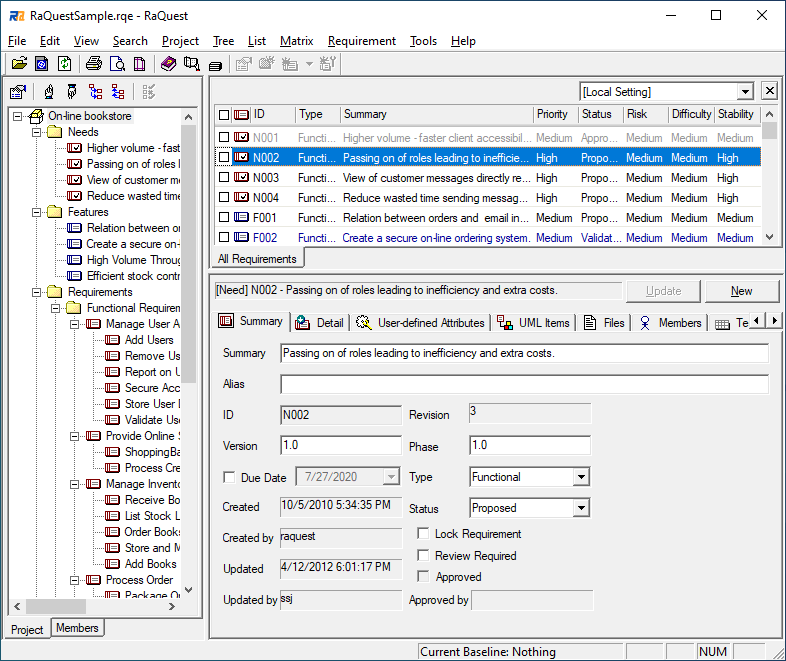
Features of RaQuest
Key Features
- Define and manage Requirement items, which include the following:
- Summary and Detail
- ID, version and phase
- Due Date
- Type
- Status
- Difficulty, Priority, Stability, and Risk
- Keywords
- User Define Attribute
- File path or URL of Requirements
- Assigned member
- Comments for Requirements
- Update Log
- Relationships between Requirements
- Test items assigned to Requirements
- The main window has two panes, This consists of a Project Tree view which is used to show the requirements hierarchy and the List view which is used to show Requirement items at a glance.
- Create Packages to manage Requirement items.
- Generate documents for the entire project or part of a project in the following formats:
- RTF
- HTML
- CSV
- Excel
- Print list of Requirement items.
- Create 'Change Requirement' for existing Requirement item(s).
- Approve Requirement items.
- Set new Baselines and compare a Baseline with a previous Baseline.
- Glossary feature to manage terms used in the Project.
- Add-in for importing Requirements from MS-Word.
List View
- You can show following types of lists
- Requirements in any Package or whole project
- Requirements which are assigned to a specified member
- Requirements pending Approval
- To-Do list
- Files and URL's
- Requirements with Priority level
- and much more...
- Sort current list
- Filter list by specified word
- Search specified condition in the whole project
- Customize the list elements
- Color Requirement items in the list by their status
- Select multiple Requirements
Tree View
- You can show following tree types
- Project Tree
- Member Tree
- Tree by Type
- Tree by Status
- Custom Tree
Tracking Requirements
Show the following types of reletionships:
- Relationship between Requirement items
- 'Connected' Requirements when a Requirement is changed
- Relationships between Requirements shown in Matrix View
Features related to UML Modeling tool Enterprise Architect
- All information is saved in .EAPX/.EAP file or EA Repository
- You can modify Requirement items in EA
- Generate Use Case elements of EA from Requirements and perform synchronization of Use Cases
- Generate Requirements from existing UseCase elements of EA
- Generate Requirements from existing Requirement elements of EA
- Refer and edit relationships between Requirements and UseCases in Matrix View
- Compatible Glossary feature with EA Glossary
- Generate Classes from terms in Glossary
- Members' information is compatible with EA resource
Future Features
- Authorize access right to prevent malfunction
Related Information
Please also check following pages.

 RaQuest
RaQuest Download
Download Purchase
Purchase Support
Support Registered Users
Registered Users About Us
About Us